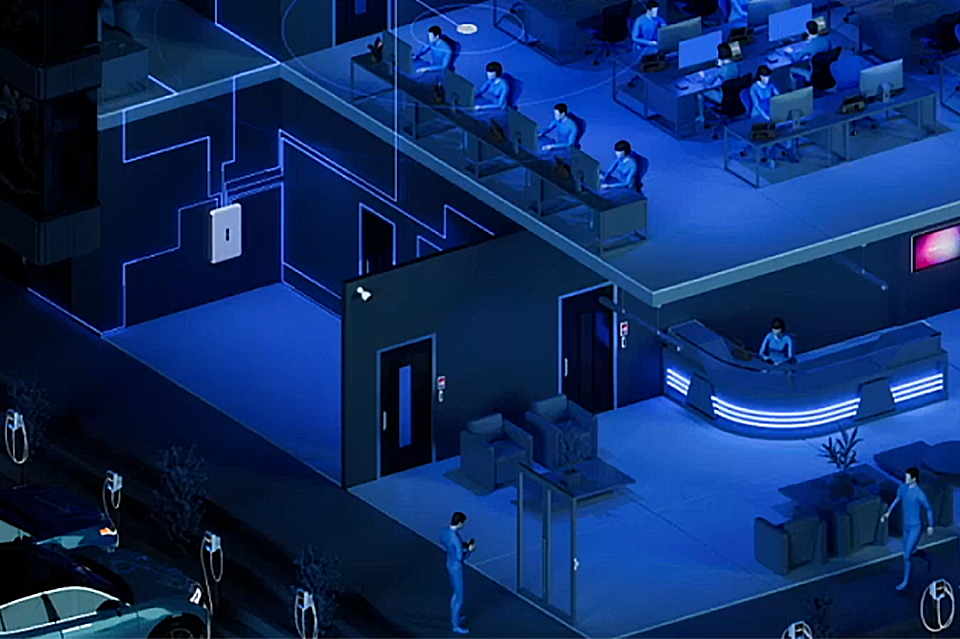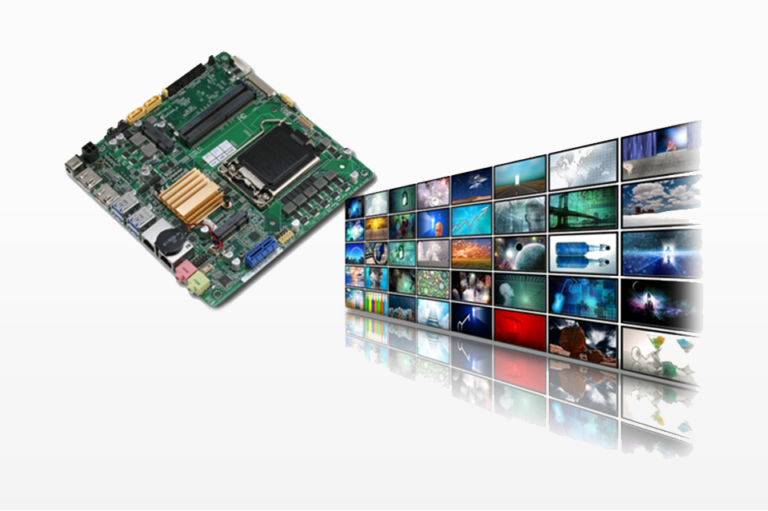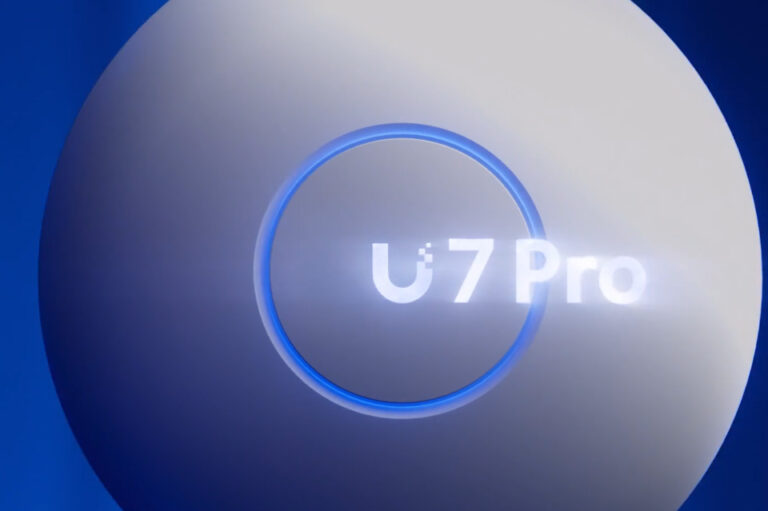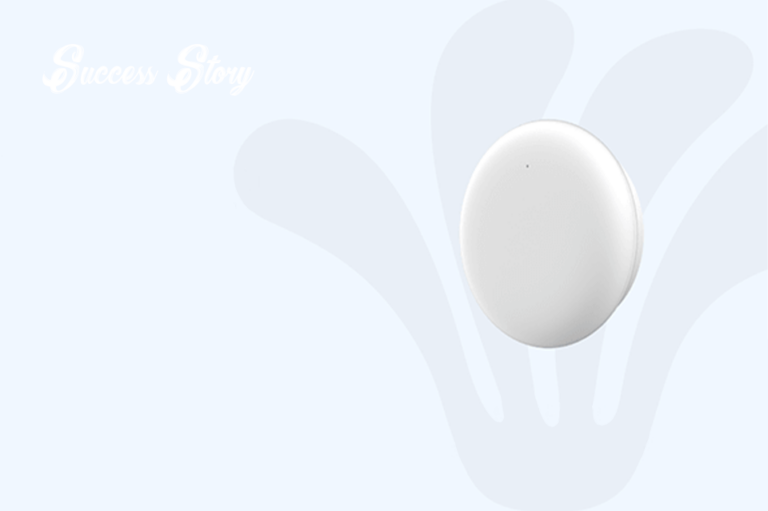UniFi Identity is the ultimate on-premise solution for seamless access and control with single-site support.
Grant your users one-click WiFi, one-click VPN, door access and EV charging permissions and give them effortless access to these features – all with a simple click.
Requirements
It runs on every UniFi Cloud Gateway (Dream Machine Pro, Dream Machine Special Edition, Dream Wall, Dream Router), the Network Video Recorder and Network Video Recorder Pro as well as the CloudKey+.
- Make sure that your UniFi Console is not running UniFi Identity Enterprise. If this is the case, you must first remove your UniFi Console from your Identity Enterprise workspace.
- Only UniFi Console Owners, Super Admins and Admins with full management of operating system settings can assign identity functions to users.
- Make sure your UniFi OS version is 3.2.5 or higher.
- Make sure that your console module supports the identity functions.
Key features
- Contactless door access: simply unlock doors with your phone.
- One-Click WiFi: Instantly connect to your company’s WiFi without having to enter any login details.
- One-click VPN: Access your company’s network remotely without having to enter login details.
- Effortless EV charging: Charge your electric vehicles effortlessly.

Transition between UniFi Identity and UniFi Identity Enterprise
UniFi Identity Enterprise is Ubiquiti’s cloud-based IDaaS solution. For console modules that support the Identity Enterprise Agent, you can enable it and take advantage of next-level security, multi-site support, seamless integration of third-party services and other powerful features.
Can I upgrade and downgrade websites between Identity and Identity Enterprise?
Yes, to upgrade, simply click on the Identity Enterprise tab in your console in Site Manager. To downgrade, simply remove a console from your Identity Enterprise workspace and you will have the option to keep the users in Identity.
- To upgrade from UniFi Identity to UniFi Identity Enterprise, the owner of the UniFi OS must first activate Enterprise.
- To downgrade from Enterprise to UniFi Identity, the owner of the UniFi OS must remove the UniFi Console from the Identity Enterprise workspace.
Can I switch between the different Enterprise plan options in the middle of a billing cycle?
Yes, you can switch at any time and your account will be debited or credited according to the percentage of the billing period remaining at the time of the tariff change.
Is it also available outside the United States?
UniFi Identity Standard is available worldwide. In addition, the UniFi Identity Enterprise Basic Plan is available worldwide.
Currently, the paid UniFi Identity Enterprise plans are only available in the United States.
UA-G2-BLACK - UniFi Access Reader G2, black
Compact second-generation NFC card reader and request-to-exit device that supports door unlocking with a hand wave.