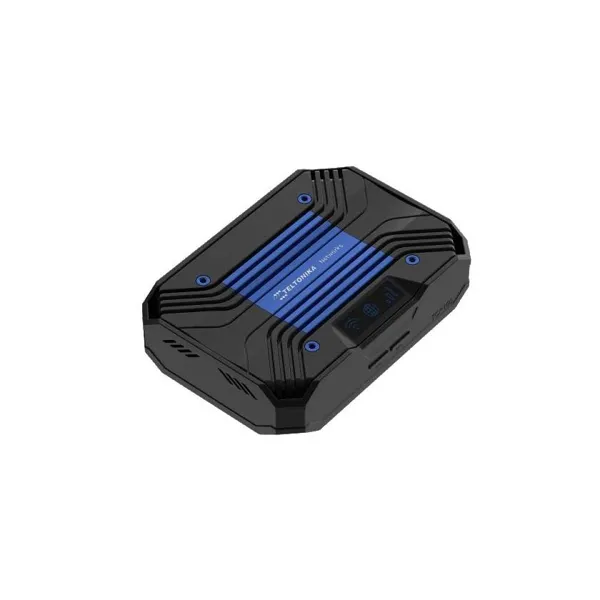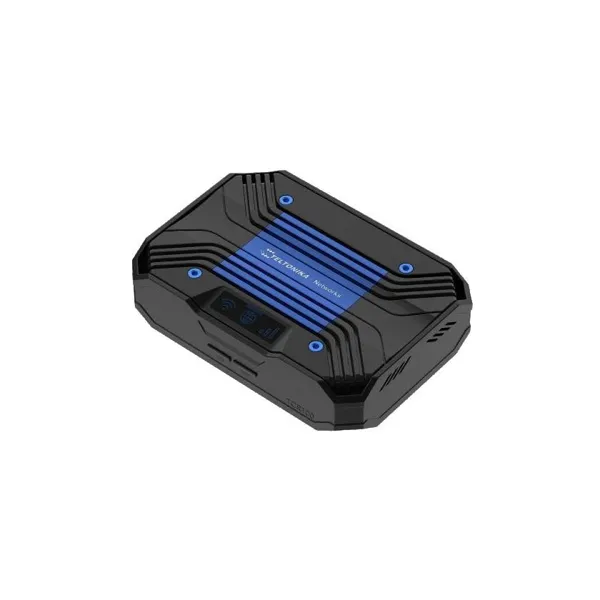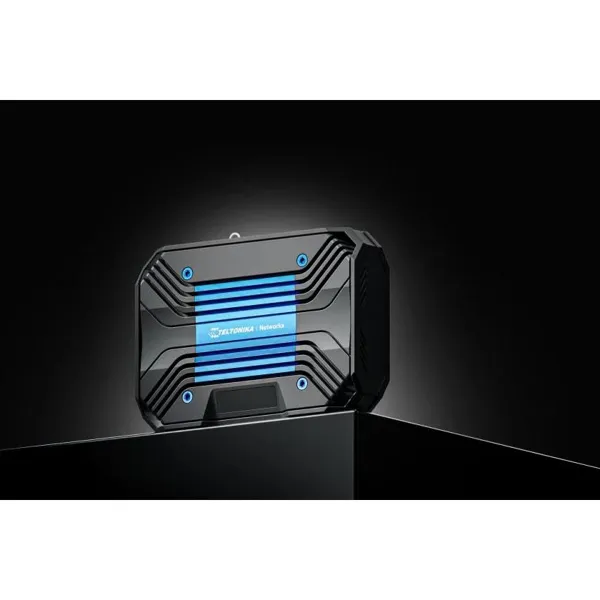Teltonika – TCR100 4G LTE Dual-Band Wifi Router
incl. 19% VAT plus shipping costs
LTE CAT6 MOBILFUNK-ROUTER FÜR ENDVERBRAUCHERIn diesem Router steckt unsere umfangreiche industrielle IoT-Erfahrung. Mit der 4G LTE-Advanced Technologie können Sie den TCR100 als Primär- oder Backup-Konnektivitätsquelle nutzen. Zwei…
| SKU | 399946 |
|---|---|
| EAN | 4251876878903 |
| MPN | TCR100 |
| Categories | 5G / 4G- , LTE-, LoRa-Gateways, Networking |
| Tags | 2G/3G/4G/5G Router/Gateway, Networking, Router, Teltonika |
LTE CAT6 MOBILFUNK-ROUTER FÜR ENDVERBRAUCHER
In diesem Router steckt unsere umfangreiche industrielle IoT-Erfahrung. Mit der 4G LTE-Advanced Technologie können Sie den TCR100 als Primär- oder Backup-Konnektivitätsquelle nutzen. Zwei Ethernet-Schnittstellen und Dual-Band Wi-Fi ermöglichen die Verbindung mehrerer Geräte problemlos verbinden!
MOBILE
– Mobile module: 4G LTE Cat 6 up to 300 DL/ 50 UL Mbps; 3G up to 42 DL/ 5.76 UL Mbps
– 3GPP Release: Release 11
– Status:
IMSI, ICCID, operator, operator state, data connection state, network type, CA indicator, bandwidth, connected band, signal strength (RSSI), SINR, RSRP, RSRQ, EC/IO, RSCP, data sent/received, LAC, TAC, cell ID, ARFCN, UARFCN, EARFCN, MCC, and MNC
– SMS: SMS status, SMS configuration, send/read SMS via HTTP POST/GET, EMAIL to SMS, SMS to EMAIL, SMS to HTTP, SMS to SMS, scheduled SMS, SMS autoreply, SMPP
– USSD: Supports sending and reading Unstructured Supplementary Service Data messages
– Black/White list: Operator black/white list (by country or separate operators)
– Multiple PDN: Possibility to use different PDNs for multiple network access and services
– Band management: Band lock, Used band status display
– SIM PIN code management: SIM PIN code management enables setting, changing, or disabling the SIM card’s PIN
– APN: Auto APN
– Bridge: Direct connection (bridge) between mobile ISP and device on LAN
– Passthrough: Router assigns its mobile WAN IP address to another device on LAN
WIRELESS
– Wireless mode: 802.11b/g/n/ac Wave 2 (Wi-Fi 5) with data transmission rates up to 867 Mbps (Dual Band, MU-MIMO), 802.11r fast transition, Access Point (AP), Station (STA)
– Wi-Fi security:
WPA2-Enterprise: PEAP, WPA2-PSK, WPA-EAP, WPA-PSK, WPA3-SAE, WPA3-EAP, OWE; AES-CCMP, TKIP, Auto-cipher modes, client separation, EAP-TLS with PKCS#12 certificates, disable auto-reconnect, 802.11w Protected Management Frames (PMF)
– SSID/ESSID: ESSID stealth mode
– Wireless Connectivity Features: Wireless mesh (802.11s), fast roaming (802.11r), Relayd, BSS transition management (802.11v), radio resource measurement (802.11k)
– Wireless MAC filter: Allowlist, blocklist
– Wireless QR code generator: Once scanned, a user will automatically enter your network without needing to input login information
– TravelMate: Forward Wi-Fi hotspot landing page to a subsequent connected device
ETHERNET
– WAN: 1 x WAN port 10/100 Mbps, compliance IEEE 802.3, IEEE 802.3u, 802.3az standards, supports auto MDI/MDIX
– LAN: 1 x LAN port, 10/100 Mbps, compliance with IEEE 802.3, IEEE 802.3u standards, supports auto MDI/MDIX crossover
NETWORK
– Routing: Static routing, Dynamic routing (BGP, OSPF v2, RIP v1/v2, EIGRP, NHRP), Policy based routing
– Network protocols: TCP, UDP, IPv4, IPv6, ICMP, NTP, DNS, HTTP, HTTPS, SFTP, FTP, SMTP, SSL/TLS, ARP, VRRP, PPP, PPPoE, UPNP, SSH, DHCP, Telnet, SMPP, SNMP, MQTT, Wake On Lan (WOL), VXLAN
– VoIP passthrough support: H.323 and SIP-alg protocol NAT helpers, allowing proper routing of VoIP packets
– Connection monitoring: Ping Reboot, Wget Reboot, Periodic Reboot, LCP and ICMP for link inspection
– Firewall: Port forward, traffic rules, custom rules, TTL target customisation
– Firewall status page: View all your Firewall statistics, rules, and rule counters
– Ports management: View device ports, enable and disable each of them, turn auto-configuration on or off, change their transmission speed, and so on
– Network topology: Visual representation of your network, showing which devices are connected to which other devices
– Hotspot:
Captive portal (hotspot), internal/external Radius server, Radius MAC authentication, SMS authorisation, SSO authentication, internal/external landing page, walled garden, user scripts, URL parameters, user groups, individual user or group limitations, user management, 9 default customisable themes and optionality to upload and download customised hotspot themes
– DHCP: Static and dynamic IP allocation, DHCP relay, DHCP server configuration, status, static leases: MAC with wildcards
– QoS / Smart Queue Management (SQM): Traffic priority queuing by source/destination, service, protocol or port, WMM, 802.11e
– DDNS: Supported >25 service providers, others can be configured manually
– DNS over HTTPS: DNS over HTTPS proxy enables secure DNS resolution by routing DNS queries over HTTPS
– Network backup: Wi-Fi WAN, Mobile, VRRP, Wired options, each of which can be used as an automatic Failover
– Load balancing: Balance Internet traffic over multiple WAN connections
– SSHFS: Possibility to mount remote file system via SSH protocol
– Traffic Management: Real-time monitoring, wireless signal charts, traffic usage history
SECURITY
– Authentication:
Pre-shared key, digital certificates, X.509 certificates, TACACS+, Internal & External RADIUS users authentication, IP & login attempts block, time-based login blocking, built-in random password generator
– Firewall: Preconfigured firewall rules can be enabled via WebUI, unlimited firewall configuration via CLI, DMZ, NAT, NAT-T, NAT64
– Attack prevention: DDOS prevention (SYN flood protection, SSH attack prevention, HTTP/HTTPS attack prevention), port scan prevention (SYN-FIN, SYN-RST, X-mas, NULL flags, FIN scan attacks)
– VLAN: Port and tag-based VLAN separation
– Mobile quota control: Mobile data limit, customizable period, start time, warning limit, phone number
– WEB filter: Blacklist for blocking out unwanted websites, Whitelist for specifying allowed sites only
– Access control: Flexible access control of SSH, Web interface, CLI and Telnet
– SSL certificate generation: Let’s Encrypt and SCEP certificate generation methods
VPN
– OpenVPN: Multiple clients and a server can run simultaneously, 27 encryption methods
– OpenVPN Encryption: DES-CBC 64, RC2-CBC 128, DES-EDE-CBC 128, DES-EDE3-CBC 192, DESX-CBC 192,
BF-CBC 128, RC2-40-CBC 40, CAST5-CBC 128, RC2-64-CBC 64, AES-128-CBC 128, AES-128-CFB 128, AES-128-CFB1 128, AES-128-CFB8 128, AES-128-OFB 128, AES-128-GCM 128, AES-192-CFB 192, AES-192-CFB1 192, AES-192-CFB8 192, AES-192-OFB 192, AES-192-CBC 192, AES-192-GCM 192, AES-256-GCM 256, AES-256-CFB 256, AES-256-CFB1 256, AES-256-CFB8 256, AES-256-OFB 256, AES-256-CBC 256
– IPsec:
XFRM, IKEv1, IKEv2, with 14 encryption methods for IPsec (3DES, DES, AES128, AES192, AES256, AES128GCM8, AES192GCM8, AES256GCM8, AES128GCM12, AES192GCM12, AES256GCM12, AES128GCM16, AES192GCM16, AES256GCM16)
– GRE: GRE tunnel, GRE tunnel over IPsec support
– PPTP, L2TP: Client/Server instances can run simultaneously, L2TPv3, L2TP over IPsec support
– Stunnel: Proxy designed to add TLS encryption functionality to existing clients and servers without any changes in the program’s code
– DMVPN: Method of building scalable IPsec VPNs, Phase 2 and Phase 3 and Dual Hub support
– SSTP: SSTP client instance support
– ZeroTier: ZeroTier VPN client support
– WireGuard: WireGuard VPN client and server support
– Tinc: Tinc offers encryption, authentication and compression in it’s tunnels. Client and server support.
MODBUS
– Supported modes: Server, Client
– Supported connection types: TCP
– Custom registers:
MODBUS TCP custom register block requests, which read/write to a file inside the router, and can be used to extend MODBUS TCP Client functionality
– Supported data formats:
8-bit: INT, UINT; 16-bit: INT, UINT (MSB or LSB first); 32-bit: float, INT, UINT (ABCD (big-endian), DCBA (little-endian), CDAB, BADC), HEX, ASCII
DATA TO SERVER
– Protocol: HTTP(S), MQTT, Azure MQTT, Kinesis
– Data to server: Extract parameters from multiple sources and different protocols, and send them all to a single server; Custom LUA scripting, allowing scripts to utilize the router’s Data to server feature
MQTT GATEWAY
– Modbus MQTT Gateway: Allows sending commands and receiving data from MODBUS Server through MQTT broker
DNP3
– Supported modes: Station, Outstation
– Supported connection: TCP
DLMS
– DLMS Support: DLMS – standard protocol for utility meter data exchange
– Supported modes: Client
– Supported connection types: TCP
– COSEM: Allows to scan meter COSEM objects for automatic detection and configuration
API
– Teltonika Networks Web API (beta) support:
Expand your device’s possibilities by using a set of configurable API endpoints to retrieve or change data. For more information, please refer to this documentation: https://developers.teltonika-networks.com
MONITORING & MANAGEMENT
– WEB UI:
HTTP/HTTPS, status, configuration, FW update, CLI, troubleshoot, multiple event log servers, firmware update availability notifications, event log, system log, kernel log, Internet status
– FOTA: Firmware update from server, automatic notification
– SSH: SSH (v1, v2)
– Email: Receive email message status alerts of various services
– SMS: SMS status, SMS configuration, send/read SMS via HTTP POST/GET
– Call: Reboot, Status, Mobile data on/off, Output on/off, answer/hang-up with a timer, Wi-Fi on/off
– TR-069: OpenACS, EasyCwmp, ACSLite, tGem, LibreACS, GenieACS, FreeACS, LibCWMP, Friendly tech, AVSystem
– MQTT: MQTT Broker, MQTT publisher
– SNMP: SNMP (v1, v2, v3), SNMP Trap, Brute force protection
– JSON-RPC: Management API over HTTP/HTTPS
– RMS: Teltonika Remote Management System (RMS)
IOT PLATFORMS
– ThingWorx: Allows monitoring of: WAN Type, WAN IP, Mobile Operator Name, Mobile Signal Strength, Mobile Network Type
– Cumulocity – Cloud of Things:
Allows monitoring of: Device Model, Revision and Serial Number, WAN Type and IP, Mobile Cell ID, ICCID, IMEI, Connection Type, Operator, Signal Strength. Has reboot and firmware upgrade actions
– Azure IoT Hub:
Can be configured with Data to Server to send all the available parameters to the cloud. Has Direct method support which allows to execute RutOS API calls on the IoT Hub. Also has Plug and Play integration with Device Provisioning Service that allows zero-touch device provisioning to IoT Hubs
– AWS IoT Core: Utility to interact with the AWS cloud platform. Jobs Support: Call the device’s API using AWS Jobs functionality
SYSTEM CHARACTERISTICS
– CPU: Qualcomm MIPS 24kc, 650 MHz
– RAM: 128 MB, DDR2
– FLASH storage: 16 MB, SPI Flash
FIRMWARE / CONFIGURATION
– WEB UI: Update FW from file, check FW on server, configuration profiles, configuration backup
– FOTA: Update FW
– RMS: Update FW/configuration for multiple devices at once
– Keep settings: Update FW without losing current configuration
– Factory settings reset: A full factory reset restores all system settings, including the IP address, PIN, and user data to the default manufacturer’s configuration
FIRMWARE CUSTOMISATION
– Operating system: RutOS (OpenWrt based Linux OS)
– Supported languages: Busybox shell, Lua, C, C++
– Development tools: SDK package with build environment provided
– GPL customization: You can create your own custom, branded firmware and web page application by changing colours, logos, and other elements in our firmware to fit your or your clients’ needs
– Package Manager: The Package Manager is a service used to install additional software on the device
POWER
– Connector: 4-pin industrial DC power socket
– Input voltage range: 9 – 30 VDC, reverse polarity protection; surge protection >31 VDC 10us max
– Power consumption: 3.7 W average, 9.3 W max
PHYSICAL INTERFACES
– Ethernet: 2 x RJ45 ports, 10/100 Mbps
– Status LEDs: 1 x Internet, 1 x WiFi, 3 x Mobile connection strength, 2 x Ethernet status
– SIM: 1 x SIM slot (Mini SIM – 2FF), 1.8 V/3 V, external SIM holder, eSIM (Optional – different hardware required; contact your sales manager)
– Antennas: 2 x SMA for LTE, 2 x Internal for 2.4 GHz Wi-Fi, 1 x Internal for 5 GHz Wi-Fi
– Power: 1 x 4-pin power connector
– Reset: Reboot/User default reset/Factory reset button
– Wi-Fi On/Off: Wi-Fi enable/disable button
– WPS: WPS activation button
PHYSICAL SPECIFICATION
– Casing material: Plastic housing with aluminum screws and heatsink
– Dimensions (W x H x D): 150 x 37 x 105 mm
– Weight: 376 g
OPERATING ENVIRONMENT
– Operating temperature: -40 °C to 75 °C
– Operating humidity: 10% to 90% non-condensing
| Weight | 0,4 kg |
|---|---|
| Dimensions | 20 × 15 × 5 cm |
| Connections | RJ45, SIM, SMA |
| Produkttyp | Router |
| Color | black |
| Function | Router |
| type | 2G/3G/4G/5G Router/Gateway |
Product safety
Manufacturer information
UAB “TELTONIKA IoT GROUP”
Ditvos g. 6
02121 Vilnius
LT - Lithuania
E-Mail: info@teltonika-networks.com
Person responsible for the EU
UAB “TELTONIKA IoT GROUP”
Ditvos g. 6
02121 Vilnius
LT - Lithuania
E-Mail: info@teltonika-networks.com
The name Teltonika for a reliable brand in the development and manufacture of mobile and wireless telecommunication devices. The company specializes primarily in the development of 3G and 4G routers for industrial use as well as hardware for fleet management and vehicle tracking.